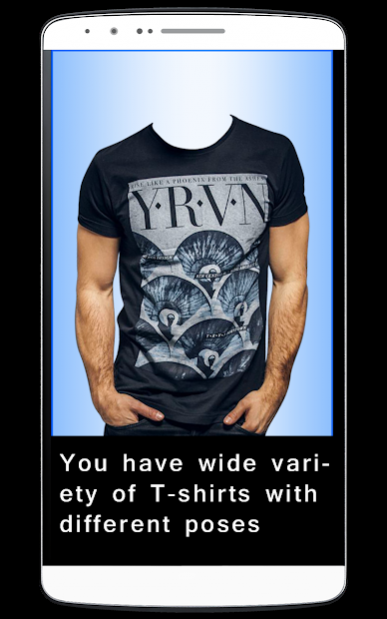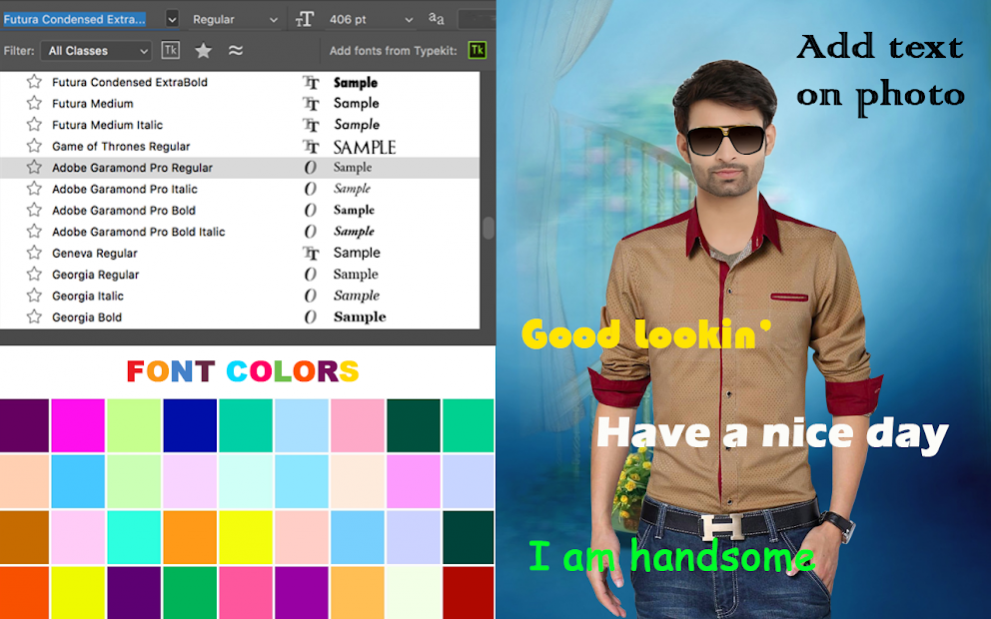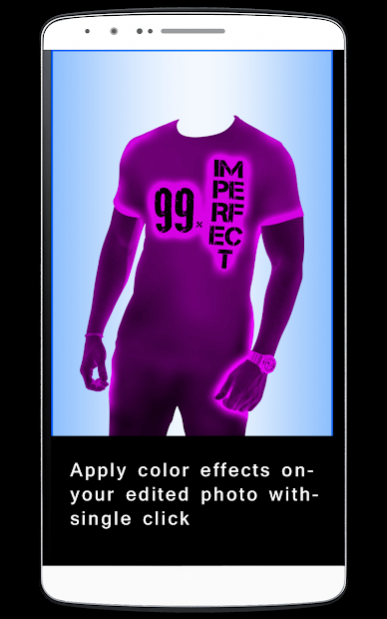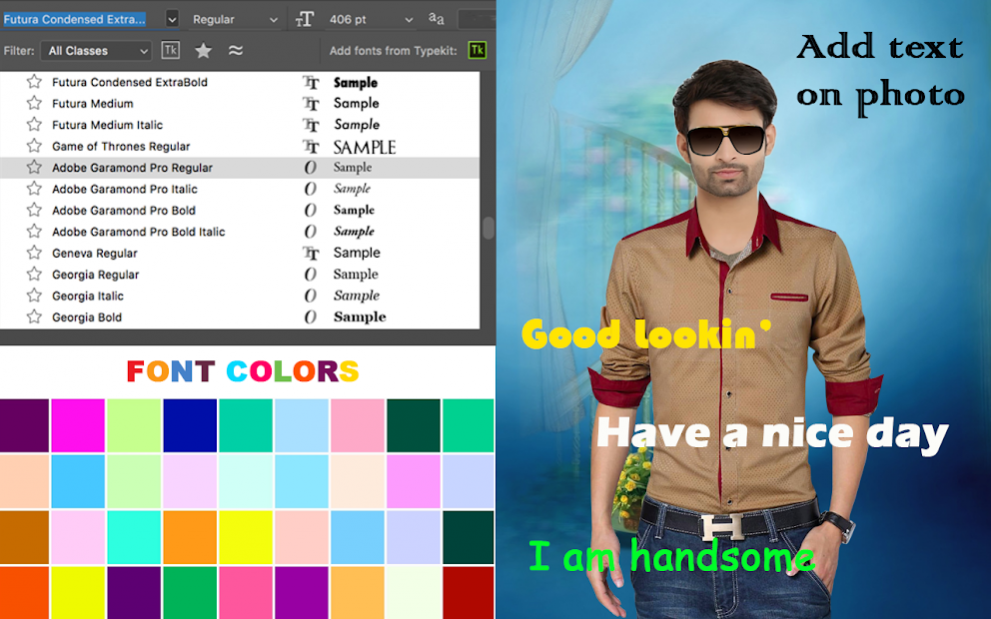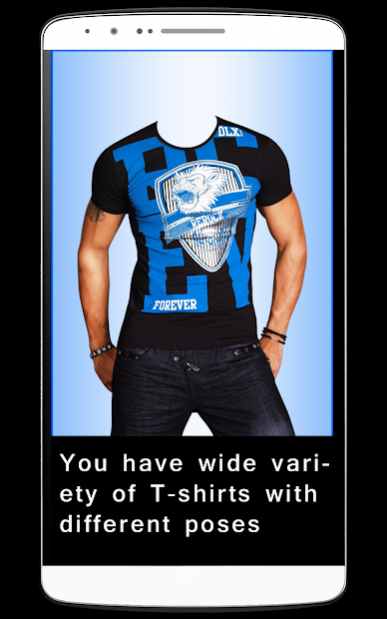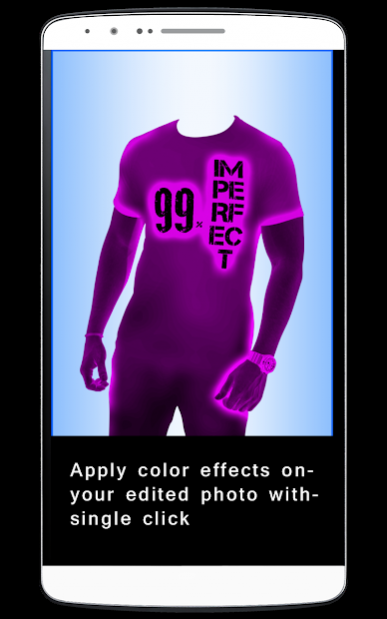Men Design T-Shirt Photo Editor - Man T-Shirt 2018 1.0.3
Free Version
Publisher Description
Men Design T-shirt Photo Editor - Man T-shirt 2018 is for Garden, nature, green hill, waterfall, sunset, love, city photo backgrounds and animals, men hairstyle, mustache, beard, emoji, smiley, dog & cat ears, nose, mouth, flower crown, men tattoo, women tattoo stickers.
Men Design T-shirt Photo Editor - Man T-shirt 2018 has Men Army Dress, Casual Dress, Men Casual Shirt, Designed T-Shirt, Men check shirt, Formal Suit, Casual Suit, Formal Shirt with Tie, Formal Shirt, Kurta Pyjama, Sweatshirt, Rock Style suit, Sherwani Dress, Sports Wear dress, T-Shirt, Long Sleeves T-Shirt, Cowboy Suit and Doctor Suit.
Men Design T-shirt Photo Editor - Man T-shirt 2018 is a photo editor app with multiple photo backgrounds, face stickers, photo stickers and multicolor text with variable fonts. You can edit any photo using this photo editor to create them colorful and beautiful.
List of variable backgrounds are available in this Men Design T-shirt Photo Editor - Man T-shirt 2018. Each category has an average of 10 different backgrounds. Stickers also each category has an average of 10 different stickers. Use face photo stickers to lift your personality. Use photo stickers to show feelings or emotions and enhance the beauty of the pictures.
You can use this Men Design T-shirt Photo Editor - Man T-shirt 2018 as an instant beauty app with the face stickers. Create funny pictures by using dog & cat photo stickers. Men can change their getup using tattoo, sunglass, hairstyle, mustache and beard stickers.
Girls can change their getup in this Men Design T-shirt Photo Editor - Man T-shirt 2018 with the help of flower crowns, hairstyle, hat, candy stickers. Women can change their getup with woman hat, wedding flower crown, cartoon mouth, candy stickers.
Change your photo style in this Men Design T-shirt Photo Editor - Man T-shirt 2018 with animals, love stickers. Stick love stickers on your picture and share it to reveal your feelings to the person with whom you have love. Create funny pictures with Animals stickers.
Men Design T-shirt Photo Editor - Man T-shirt 2018 has woman hair stickers. Apply these stickers on your friends’ photos and share with them for funny. Emoji and smiley stickers will show your feelings on the pictures. Get your feelings on your photo with the stickers.
Flip the stickers to match with your image. Add text with stylish fonts and color. In this Men Design T-shirt Photo Editor - Man T-shirt 2018, you can use multiple photo stickers on any picture. Minimize or maximize the stickers’ sizes to match with the image size. You can rotate the stickers to set on the pictures anywhere as per your choice.
Men Design T-shirt Photo Editor - Man T-shirt 2018 has eraser. Erase your photo background. Set garden background and feel like the photo was taken in that garden. Select any waterfall background and set your photo near the waterfall to get the feeling of taken the picture near to that waterfall.
Add any nature background to make the picture was taken there. Attach city background to get city effect on your photo. Replace your photo background with sunset background for sunset effect on the photo. Add green hill background and get green hill effect on your image in Men Design T-shirt Photo Editor - Man T-shirt 2018.
About Men Design T-Shirt Photo Editor - Man T-Shirt 2018
Men Design T-Shirt Photo Editor - Man T-Shirt 2018 is a free app for Android published in the Screen Capture list of apps, part of Graphic Apps.
The company that develops Men Design T-Shirt Photo Editor - Man T-Shirt 2018 is Gyngal Studios. The latest version released by its developer is 1.0.3.
To install Men Design T-Shirt Photo Editor - Man T-Shirt 2018 on your Android device, just click the green Continue To App button above to start the installation process. The app is listed on our website since 2018-01-23 and was downloaded 5 times. We have already checked if the download link is safe, however for your own protection we recommend that you scan the downloaded app with your antivirus. Your antivirus may detect the Men Design T-Shirt Photo Editor - Man T-Shirt 2018 as malware as malware if the download link to com.GyngalStudios.MenDesignedT_Shirt.FotoMaker is broken.
How to install Men Design T-Shirt Photo Editor - Man T-Shirt 2018 on your Android device:
- Click on the Continue To App button on our website. This will redirect you to Google Play.
- Once the Men Design T-Shirt Photo Editor - Man T-Shirt 2018 is shown in the Google Play listing of your Android device, you can start its download and installation. Tap on the Install button located below the search bar and to the right of the app icon.
- A pop-up window with the permissions required by Men Design T-Shirt Photo Editor - Man T-Shirt 2018 will be shown. Click on Accept to continue the process.
- Men Design T-Shirt Photo Editor - Man T-Shirt 2018 will be downloaded onto your device, displaying a progress. Once the download completes, the installation will start and you'll get a notification after the installation is finished.